How To Use Face to Sticker Generator?
Magicface makes it super easy to create sticker-style photos. Transform your photos into beautiful stickers in seconds.

1. Upload Photo
Drag or click the upload area to add your photo. Supports various formats including JPG and PNG.

2. Click Generate
Click the generate button and let AI transform your photo into sticker style art.
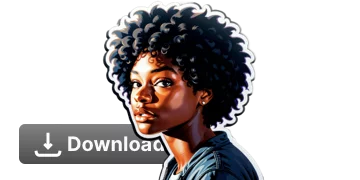
3. Download Result
Preview your sticker-style photo and download it with one click.
Get A sticker Style Of Your Photo With Magicface

Turn Your Photo into sticker-Style Art
Transform your ordinary photos into unique sticker art with our advanced AI technology. Choose from various styles, from cute to artistic, while maintaining facial features. Create stunning visual content that stands out!
Try Sticker Generator
Get Social Engagements By sticker Style Photos
Create eye-catching social media content with your unique sticker-style photos. Perfect for personal branding and social media marketing. Stand out from the crowd and attract more engagement with your creative content.
Try Sticker GeneratorFrequently Asked Questions
Find answers to the most common questions about our AI Sticker Style Generator and learn how it can enhance your creative process.
What is sticker style photo generator?
Our sticker style photo generator is an AI-powered tool that transforms regular photos into artistic sticker-style images. It maintains facial features while adding unique artistic effects, creating visually appealing results.
What are the main use cases of sticker art?
Sticker art has numerous applications:
- Social media profile pictures and content
- Creative marketing and brand promotion
- Personalized gifts and memorabilia
- Artistic projects and designs
How to use face to sticker?
Using our sticker generator is simple:
- Upload your photo
- Choose your preferred sticker style
- Click generate
- Download and share your sticker-style photo
What type of photo should I use for sticker style?
For best results, use photos that are:
- Clear and well-lit
- Front-facing or side-facing
- High-quality resolution
The better the quality of your original photo, the better the sticker-style result will be!
Can I use sticker generator on mobile phone?
Yes! Our sticker generator is fully compatible with mobile devices. You can access it through your phone's browser and upload photos directly from your mobile gallery.
Is it legal to use sticker style generator?
Yes, using our sticker style generator for personal purposes is completely legal. However, please ensure you comply with relevant laws and regulations, and respect others' privacy and portrait rights.
Do I own my AI generated images?
Yes, you own the rights to all images generated using our AI tool. You can freely use these images for both personal and commercial purposes, subject to our terms of service.
Is sticker face generator free to use?
We offer a free tier with basic features and a limited number of generations. For unlimited access and additional features, we offer subscription plans. Check our pricing page for more details!