Generate, Transform & Edit Faces Magically
Create stunning, studio-quality face photos with AI. Generate, enhance, and transform your photos — all in seconds.







Create stunning, studio-quality face photos with AI. Generate, enhance, and transform your photos — all in seconds.








Swap faces with any photo or image

Generate consistent faces with any photo

Generate headshot photos with AI

Make your faces look like Ghibli characters

Make your faces look like Pixar characters

Make your faces look like Disney characters
See what you can do with various AI face tools, and create your own AI face photos
Replace your face onto any characters, allowing you to star in your own custom movies, TV shows, or social media content. Easily upload your selfie and select the target face you wish to swap with - the possibilities are endless!
Try Face Swap
Generate faces that look like they're from Studio Ghibli movies. Unleash your creativity and generate unique faces that are sure to impress.
Try Face to Ghibli
Generate consistent faces with any photo. Easily upload your selfie and select the target face you wish to swap with - the possibilities are endless!
Try Consistent Character4 reasons make Magicface the best AI face tool

Produce stunning face transformations and edits in seconds, maximizing your productivity.

Magicface ensures that the generated face is a perfect match for the target face, resulting in a seamless and natural-looking.
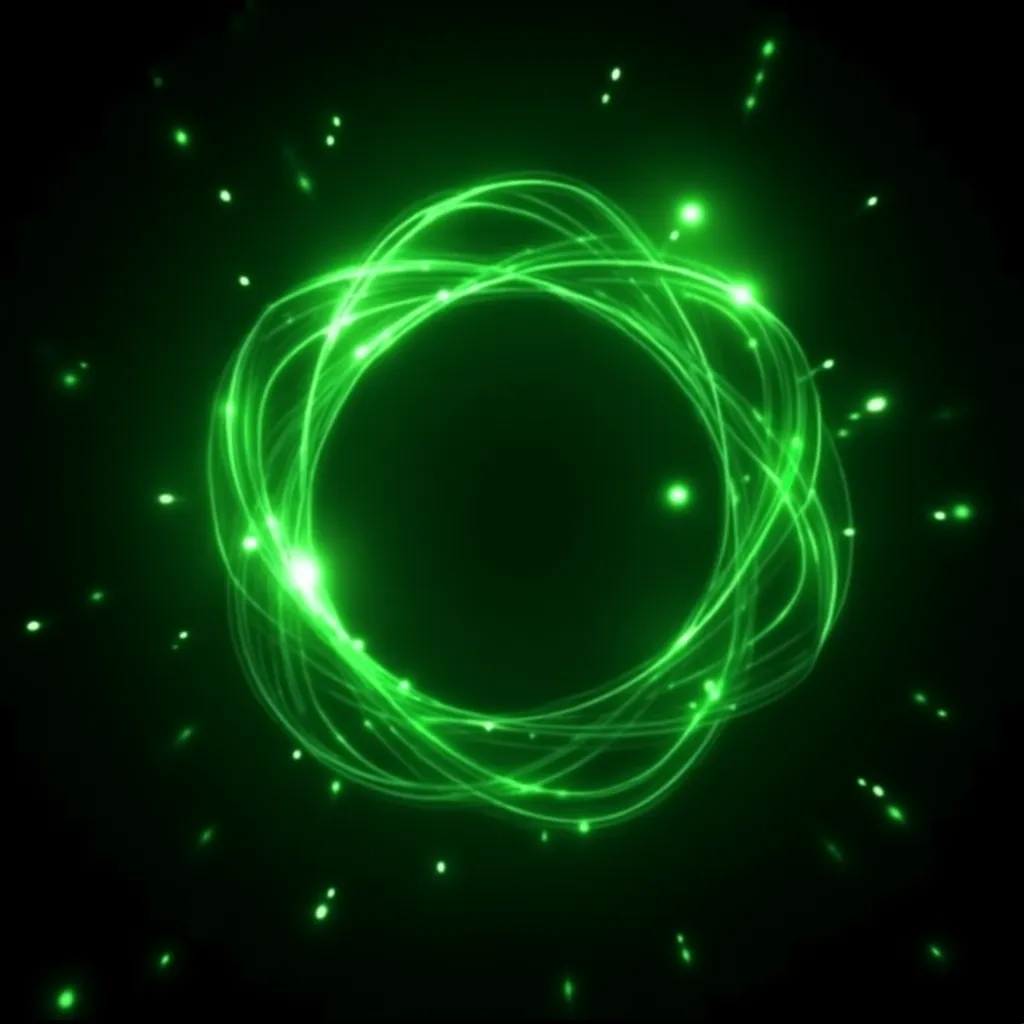
Magicface uses the latest and most advanced AI technology to give the best possible face results.
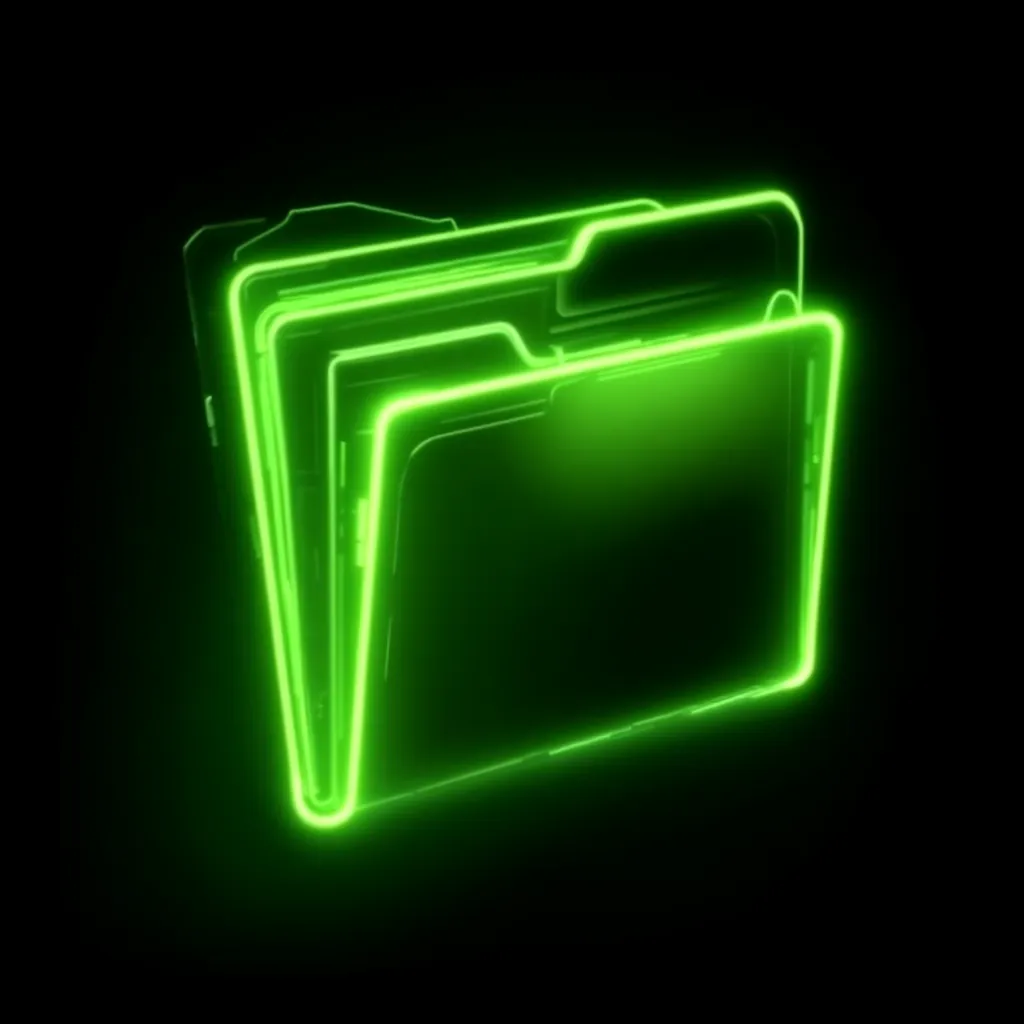
Magicface is designed to be user-friendly and intuitive, making it easy to use for everyone.
Magicface is very easy to use. Get the face stylized by AI in seconds.
Select a style and then upload a photo of any person.
Magicface will analyze the facial features from the content frames and match them with the speech to generate natural ai generation.
Once the processing is complete, you can preview or directly download the result.
Find answers to the most common questions and learn how Magicface can help you with AI face generation.
MagicFace is an online AI image generator/editor, that allows you to easily and quickly transform your face into any other style you want.
It is very easy to use.
Normally you just need to select the generator you want to use, upload a photo of yourself or any other person, then click generate, and wait several seconds to get a new photo with the target face.
For some AI image tools, you may need type in some prompts to guide the AI to generate the face you want.
For Image files, MagicFace supports: png, jpg, jpeg, webp.
For video files, MagicFace supports: mp4, mov, webm, m4v, gif.
This depends on the complexity of the task. Normally, for a simple AI Image generation task like face swap, it might take about 5 to 8 seconds to process.
For a more complex task like face to ghibli, it might take about 1 minute to generate.
No, you don't need any technical video-editing skills to use this AI image tool. It is user-friendly and intuitive, designed to make the image generation process as simple as possible.
Yes, photos and videos created by this AI image generator can be used for commercial purposes. Whether you're using it in your advertisement, promotional content, or a product explainer video, Magicface is designed to meet your needs.
We adopt a "Free Premium" approach. For new registered users, we give you a 30-point as a free trial, which you can use to generate some photos to try. When you need to generate more photos, you can upgrade to a paid plan for more benefits.
First, we adopted the most advanced AI model and made some fine-tuning to achieve a good balance between speed and quality. Second, Magicface also supports mobile use. You only need to access it on your mobile browser, not on a desktop. This is another benefit.
Yes, all the face / photo data you upload is used only for transformations. Magicface does not store any extra sensitive information. This AI image tool will not share your data with any third parties.
Yes, Magicface is compatible with all major devices and browsers, including mobile, tablet, and desktop platforms. Just generate any kind of photo on whatever devices.
Let's make your face look like anything you want!
Start Creating Now