How To Use Face Swap?
Magicface is very easy to use. Get the face swapped by AI in seconds.

1. Upload user photo
Drag or click the upload area to add user photo as input photo 1

2. Upload target photo
Drag or click the upload area to add target photo as input photo 2

3. Click Generate
Click generate then target photo will be swapped to face on user photo.
Expand your creative boundaries by AI Face Swap

Super Easy Face Swap
Swap faces in seconds! Our AI Face Swap is incredibly easy – no skills needed. Upload, select, and let AI do the rest. Prank friends or become a celebrity instantly! One-click fun, zero hassle.
Try Face Swap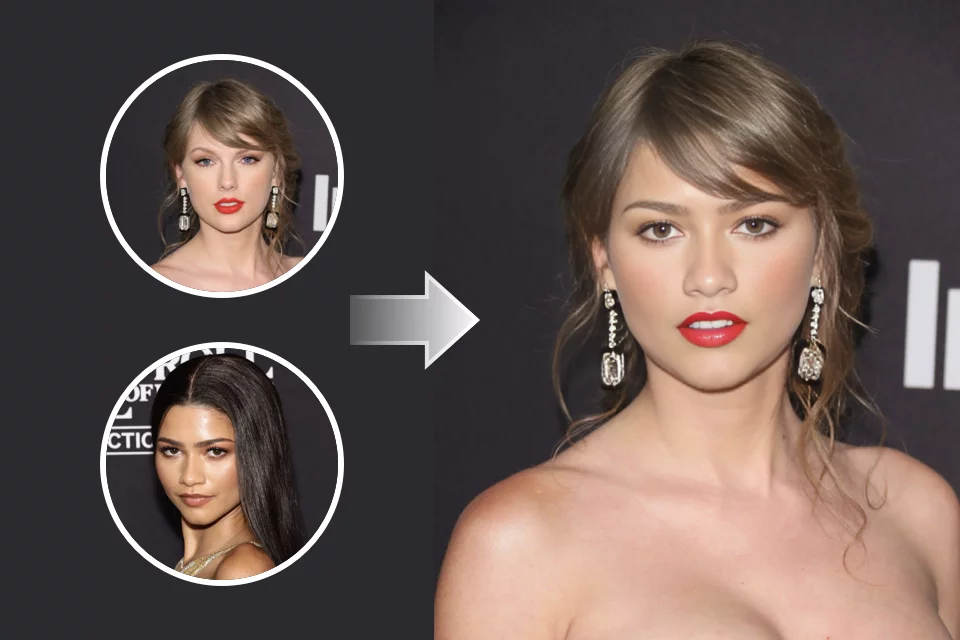
High Quality Face Swap
Stop blurry, unnatural swaps! Our AI uses deep learning for realistic, high-definition results. Seamlessly blend faces with natural lighting and expressions. Movie-quality swaps, guaranteed.
Try Face Swap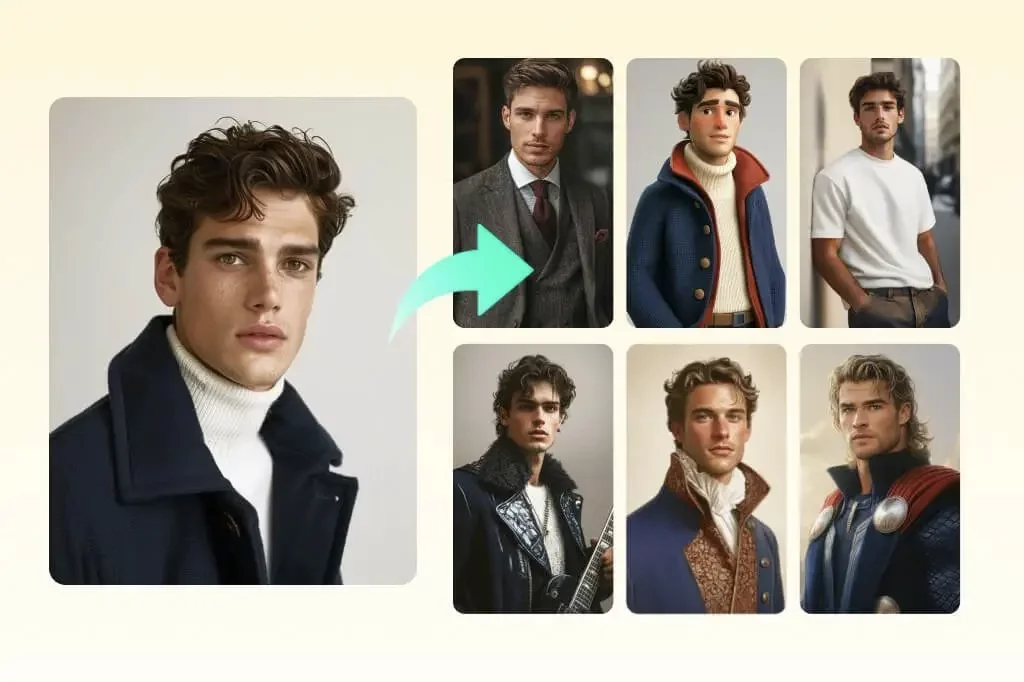
Be Anyone In Various Style
Be a movie star, a historical figure, anyone! Our AI Face Swap lets you transform into anyone you imagine. Unleash your creativity and create unique, personalized content.
Try Face Swap
Safe and Time Saving
Your privacy matters! Our AI Face Swap protects your photos and data. Enjoy fast results without long waits. Safe, secure, and saves you time.
Try Face SwapFrequently Asked Questions
Find answers to the most common questions and learn how Magicface AI can enhance your creative process.
What is Face Swap?
Face swapping is an AI-powered technique that allows you to replace the face in one image with the face from another. Our tool makes this process simple and fun, producing realistic and often hilarious results.
What are the main use cases of Face Swap?
Face swapping has many fun and creative applications! People use it to:
- Create funny memes and social media content
- See themselves as celebrities or characters
- Experiment with different looks
- Make personalized gifts
- Simply have a good laugh!
How to use Face Swap?
It's easy! Simply:
- Upload the two photos you want to use.
- Our AI will automatically detect and swap the faces.
- Preview and download your new image!
What type of photo should I use for Face Swap?
For the best results, use photos that are:
- Well-lit
- Front-facing (where the face is clearly visible)
- High-resolution (clear and not blurry)
The better the quality of the original photos, the better the face swap will be!
Can I use Face Swap on my mobile phone?
Yes! Our Face Swap tool is designed to work seamlessly on both desktop and mobile devices. Simply access our website on your phone's browser.
Is it legal to face-swap?
Generally, yes. Face swapping for personal, non-commercial use is legal. However, it's important to respect the privacy of others and avoid using face-swapped images in ways that could be defamatory, misleading, or harmful.
Do I own my AI-generated images?
Yes, you own the images that you create using our AI Face Swap tool. However, please be aware of the legal and ethical considerations mentioned above regarding the use of those images.
Is Face Swap free to use?
We offer a free tier that allows you to generate a limited number of face swaps. For unlimited access and additional features, we offer subscription plans. Check out our pricing page for more details!